Developing
Installing the AIQ Postman Collection
AIQ SOAP API Version 2.0
- First, you will need the following:
- The Developer Portal. See: How to create an Integration Application
- An integration application to access via a Client Id and Secret. See: Using the developer portal
- Make sure you have the correct file based on you AIQ Deployment location:
- Europe 1: AccountsIQ-EU1-2_0.postman_collection.json
- Europe 2: AccountsIQ-EU2-2_0.postman_collection.json
- United Kingdom: AccountsIQ-UK1-2_0.postman_collection.json
- United States: AccountsIQ-US1-2_0.postman_collection.json
- Click the Import button and locate the collection file.
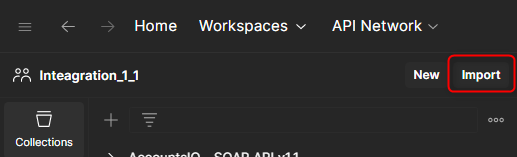
- Drag and drop or select the file.
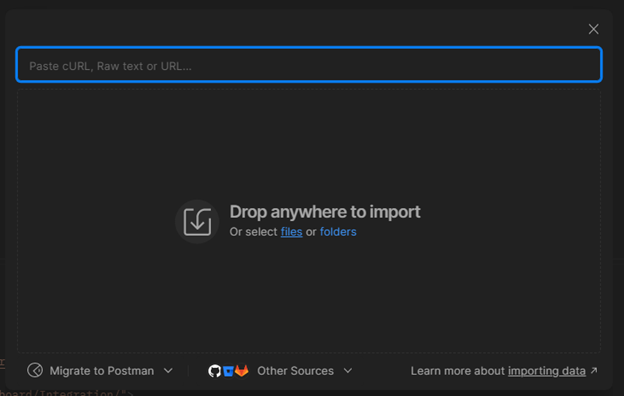
- Click on the collection to open it.
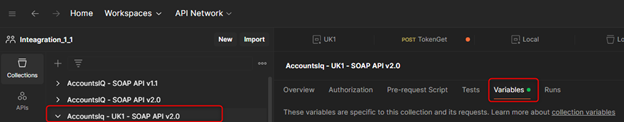
- In the Current Value fields, set your Entity, Client ID and Secret. Leave the remaining variables unedited:
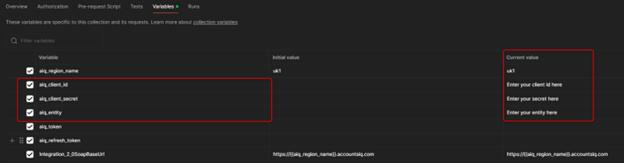
- Entity -> aiq_client_id
- Client ID -> aiq_client_secret
- Secret -> aiq_client_secret
- Save the variables.
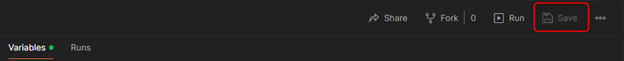
- Search and Open the
TokenGetMethod and send the request. This will get a token and set it to memory as well as a Refresh token. - Now call any method. The token is automatically added to the call.
- Once the token expires, call
TokenRefreshto get a new set of tokens.
See More:
AIQ SOAP API Version 1.1
- First, you will need the following:
- PartnerKey: Provided from onboarding or support.
- UserKey: Generated within the AIQ deployment.
- Entity to connect get data from.
- Make sure you have the correct Postman Collection file based on you AIQ Deployment location:
- Europe 1: AccountsIQ-EU1-1_1.postman_collection.json
- Europe 2: AccountsIQ-EU2-1_1.postman_collection.json
- United Kingdom: AccountsIQ-UK1-1_1.postman_collection.json
- United States: AccountsIQ-US1-1_1.postman_collection.json
- Click the Import button and locate the collection file.
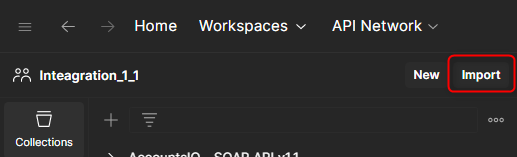
- Drag and drop or select the file.
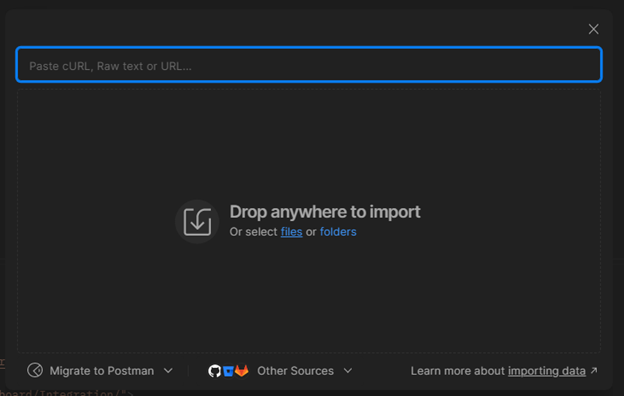
- Click on the collection to open it.
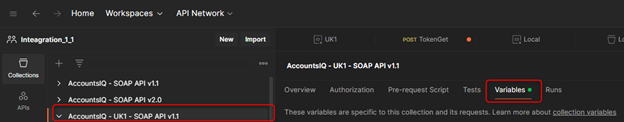
- In the Current Value fields, set your Company Id, PartnerKey and UserKey. Leave the remaining variables unedited:

- Company Id -> coID
- Partner Key -> partnerKey
- UserKey -> userKey
- Save the variables.
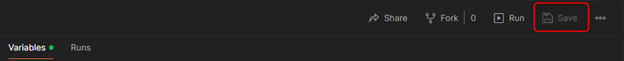
- Search and Open the Login Method and send the request. This will get a token and set it to memory.
- Now call any method. The token is automatically added to the call.
- Once the token expires, call the Login Method again.